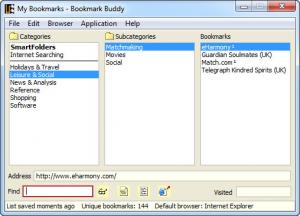Bookmark Buddy
3.9.3
Size: 724.64 KB
Downloads: 9349
Platform: Windows (All Versions)
Do you have problems managing your large collection of bookmarks, favorites, shortcuts and logins? You need not suffer alone. You need to do what I always do – turn to software and see if there is an application out there that can lend a helping hand.
Luckily enough, there is such an application out there. I am, of course, talking about the Edward Leigh-developed Bookmark Buddy, an application that weighs in at less than 1MB, so it should take but a moment to get it off the web and onto your computer.
Once the download completes, it is time to install the application. Once the installation process completes, will you be able to enjoy the app’s functionality. Installing this application is one simple task, which can be completed in very little time and with great ease. You’ll also be glad to know that Bookmark Buddy works with just about any version of the Microsoft-developed Windows operating system – including the latest release, Windows 7.
After shooting through the download and installation, it is time to use Bookmark Buddy. This intuitive, feature-rich bookmark and login manager will make it a lot easier for you to manage your collection of bookmarks. For each bookmark you have the URL obviously, and also the logon password, keywords, and the rating you gave that bookmark.
Some bookmarks can get old – the internet is continually shifting and the site you visited a month ago can no longer be up and running; or it could have moved to another location. The good thing is that Bookmark Buddy can automatically check to see if a bookmarked site has moved, or if it has been updated.
Bookmark Buddy comes with other features that make it a properly good bookmark manager: import and export bookmarks, powerful search feature, come up with bookmark collections, encrypt and password protect your bookmarks, drag and drop support, user-selectable font face and size, full support for keyboard shortcuts, minimal system resource usage.
Pros
The interface is very easy to use and also intuitive and can even be customized. Besides that, the program checks to see if a bookmarked site has moved. What's more, you can protect the bookmarks with a password.
Cons
The demo version can only run for 30 days. Bookmark Buddy is a properly good software application that anyone who is finding it hard to manage his bookmarks collection should try.
Bookmark Buddy
3.9.3
Download
Bookmark Buddy Awards

Bookmark Buddy Editor’s Review Rating
Bookmark Buddy has been reviewed by Jerome Johnston on 02 Jul 2012. Based on the user interface, features and complexity, Findmysoft has rated Bookmark Buddy 4 out of 5 stars, naming it Excellent